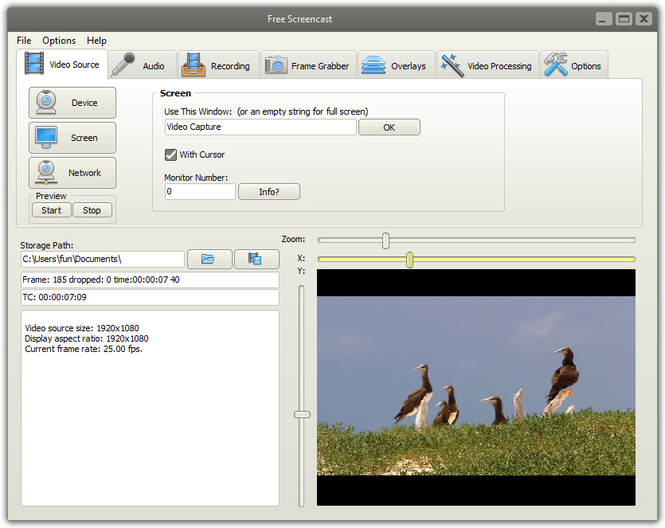Free Screencast 4.3.1
Free Screencast 4.3.1
Easily capture your screen with sound, record from webcam and capture video from IP-camera and more devices.
Last update
17 Oct. 2013
Licence
Free
OS Support
Windows
Downloads
Total: 739 | Last week: 0
Ranking
#370 in
Network Monitoring & Info
Publisher
Freescreencast Co., Ltd.
Screenshots of Free Screencast
Free Screencast Publisher's Description
Free Screencast can record full screen or a particular area of the screen of your computer, even in a multi-monitor system. It is also capable of capturing video from a webcam, digital camera, USB cameras, PCI capture card, or video input device and more. With this free screencast creator, you can easily turn your PC into a video surveillance system to capture images of your home, office, parking area or anywhere at up to 30 fps from network IP camera.
It allows you to create a screencast with audio synchronously from a microphone, telephone line, audio mixer and other input devices. A recording timer is provided to let you create scheduled tasks by presetting the recording duration to free you from boring video recording supervision. Add overlay image/text onto any part of your video recording to copyright your video or make the recording more attractive. You can even grab one or more still images from webcam or screen in one-shot mode or burst mode to BMP/JPEG format or save to clipboard for further usage. The record video can be saved in MP4, FLV, MKV, WebM and more formats so that you can easily share your recordings on YouTube, Twitter, Facebook, etc. or enjoy them portable devices.
It allows you to create a screencast with audio synchronously from a microphone, telephone line, audio mixer and other input devices. A recording timer is provided to let you create scheduled tasks by presetting the recording duration to free you from boring video recording supervision. Add overlay image/text onto any part of your video recording to copyright your video or make the recording more attractive. You can even grab one or more still images from webcam or screen in one-shot mode or burst mode to BMP/JPEG format or save to clipboard for further usage. The record video can be saved in MP4, FLV, MKV, WebM and more formats so that you can easily share your recordings on YouTube, Twitter, Facebook, etc. or enjoy them portable devices.
What's New in Version 4.3.1 of Free Screencast
New version may include unspecified updates, enhancements or bug fixes.
Look for Similar Items by Category
Feedback
- If you need help or have a question, contact us
- Would you like to update this product info?
- Is there any feedback you would like to provide? Click here
Popular Downloads
-
 Macromedia Flash 8
8.0
Macromedia Flash 8
8.0
-
 Kundli
4.5
Kundli
4.5
-
 My Talking Tom
1.0
My Talking Tom
1.0
- FastSum 1.9
-
 FastSum Standard Edition
1.6
FastSum Standard Edition
1.6
-
 Cool Edit Pro
2.1.3097.0
Cool Edit Pro
2.1.3097.0
-
 Cheat Engine
6.8.1
Cheat Engine
6.8.1
-
 Hill Climb Racing
1.0
Hill Climb Racing
1.0
-
 Windows XP Service Pack 3
Build...
Windows XP Service Pack 3
Build...
-
 C-Free
5.0
C-Free
5.0
-
 Horizon
2.9.0.0
Horizon
2.9.0.0
-
 Tom VPN
2.2.8
Tom VPN
2.2.8
- HP LaserJet 1100 Printer Drivers 4.3.2.5
-
 Mozilla Firefox
108.0...
Mozilla Firefox
108.0...
- HP WLAN 802.11a/b/g W500 2.4.1.30
-
 Iggle Pop
1.0
Iggle Pop
1.0
- HP Deskjet 5400 Series (DOT4) 9.0.0.0
- HP LaserJet 4200 PS 60.3.14.2
-
 Vector on PC
1.0
Vector on PC
1.0
-
 FormatFactory
4.3
FormatFactory
4.3